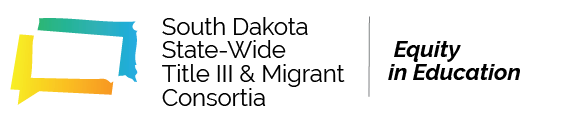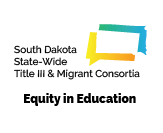Remind
Join Lindsay’s Remind ELs/tech group Remind.com From their website: “Remind is a free text messaging app that helps teachers, students, and parents communicate quickly and efficiently. Fast: Messages are sent in real time to an entire class, a small group, or just a single person. You can also schedule announcements ahead of time and attach photos and other files. Accessible: With…